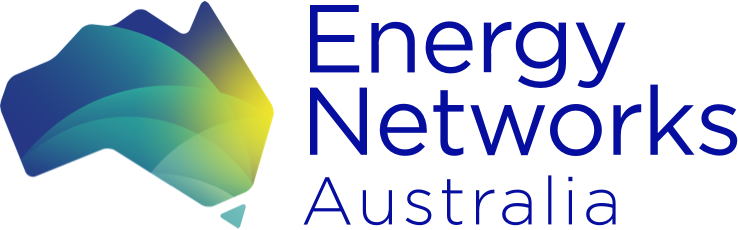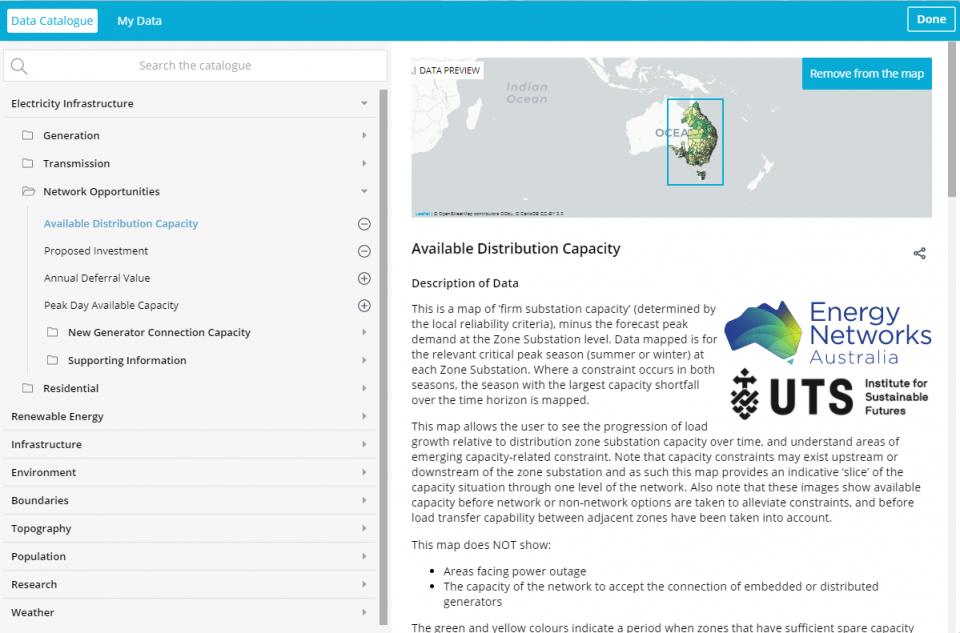
To access the Network Opportunity Maps:
1. Go to the ‘Network Opportunities’ catalogue of the National Map portal:
[If exploring from the main page click ‘Explore Map Data’, ‘Energy’, ‘Electricity Infrastructure’ then ‘Network Opportunities’]
Or for a walk through of the release, view this interactive data story.
2. Select one of the following Network Opportunity Maps layers:
- Available Distribution Capacity
- Proposed Investment
- Annual Deferral Value
- Peak Day Available Capacity
- New Generator Connection Capacity (transmission or distribution powerlines or substations)
3. Move time slider along the bottom of the screen to scroll through each year for the coming decade (for Available Distribution Capacity or Annual Deferral Value) or each hour of the peak day (for Peak Day Available Capacity).
4. To view another Network Opportunity Maps layer, click ‘Explore Map Data’ again, and select a new layer. (NB: deselect the current layer if moving from one zone region layer to another, i.e. Available Distribution Capacity, Annual Deferral Value, Peak Day Available Capacity, as it is best to avoid viewing multiple overlapping regions at once.)
5. For other complementary layers see ‘Electric Vehicle’, ‘Electricity Infrastructure’ for associated NSW electricity network data, or renewable energy resource data under ‘Energy’, ‘Renewable Energy’.